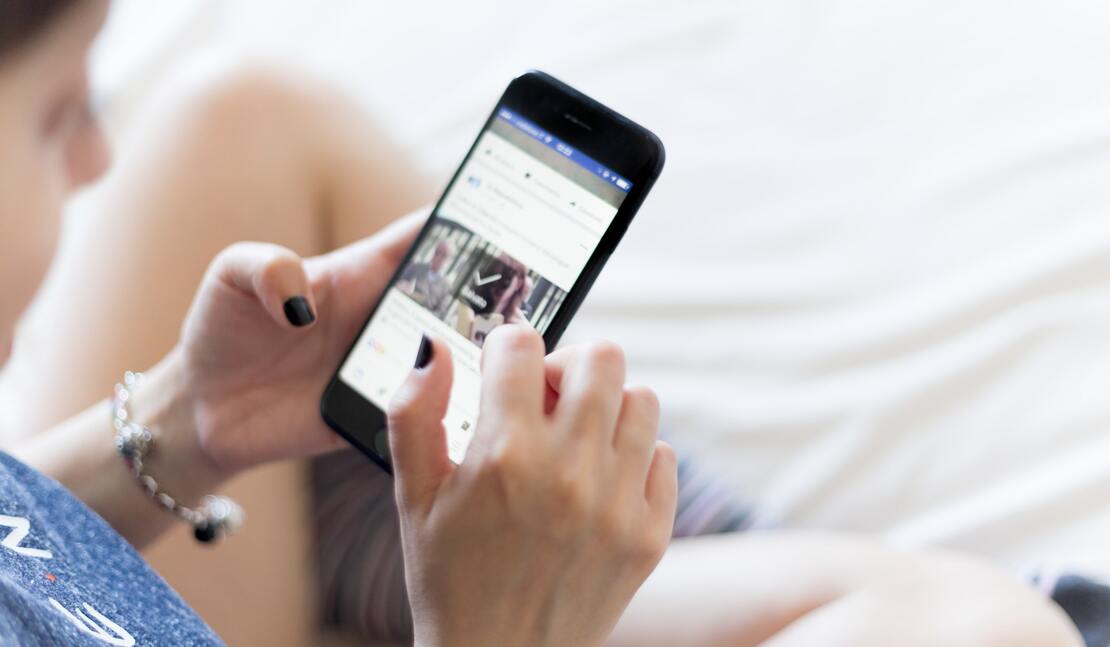Onboard MSC Cruises' ships, only guests travelling in any of the MSC Yacht Club cabins will get free WiFi. For the rest of passengers, WiFi is at an additional cost, the same as on most of the other cruise lines.
The WiFi network is however available and accessed by buying an internet package either before your cruise or whilst you are aboard the ship.
In this article, we will cover the cost, type of packages and other useful information that you might need.
How much does WiFi cost on MSC Cruises?
This is entirely dependent on which package you buy. The cheapest package starts from R266 (US$16) for a 2-night cruise, where you can browse the web, send and receive emails and images and chat on messenger apps with only 1 device connected.
There are packages for up to 4 devices, but this pushes up the price, as well as if you choose to stream and browse, rather than just browse.
The packages are structured in three ways:
- The length of the cruise (number of nights);
- The number of devices using the connection, between 1 & 4;
- Browsing only or browsing and streaming.
MSC WiFi review
WiFi connection aboard MSC Cruises is via satellite, so that you are able to be connected even when far out at sea. There is connection throughout the ship, but it can be patchy when you are in your cabin.
Your best options for a steady signal are to go and sit in the reception area or in one of the public hot-spots. If there is stormy weather, bear in mind that this can affect the signal, therefore you may find that the signal drops periodically. Overall, the cruise line has improved their connectivity.
Tip: A good way to reduce the amount of internet you use onboard, is to write your emails on your tablet, computer or phone before connecting to the network. I usually write all my mails offline and then connect to the onboard wireless network, copy, paste and send!
Do mobile phones (cell phones) work on cruise ships?
If the ship is either close enough to land to pick up a signal or if the ship itself is connected to a maritime network provider then they do work.
Bear in mind that if you connect to the ship's cell phone system, you will be charged at international roaming rates, which gets very expensive, very quickly.
If you have to make a phone call that cannot be made via WiFi, this is your only option on your cell.
Alternatively, if you have an app that works with WiFi for calls, texts and so on, then you can connect to the ship's WiFi network, which usually works out to be significantly cheaper.
We recommend that you buy a prepaid internet package so that you don't have to worry about going over budget.
Don’t forget to put your phone into airplane mode and enable WiFi so that you don’t accidentally get calls or large messages on roaming charges!
Can you text on a cruise ship without WiFi?
You can, by connecting to the ship's cellular system. It is however very pricey as the texts are usually charged at international roaming rates.
If you can avoid sending texts and rather use an app that connects to the WiFi, this is much easier on the pocket! Alternatively, wait until you are on land and send it using the local carrier - it is cheaper than the at sea rates, but still expensive if you are on roaming.
Should I pay for WiFi on an MSC cruise?
This entirely depends on whether you wish to access the internet or not. Almost without exception, WiFi aboard an MSC cruise ship is not free of charge, (for MSC Yacht Club travellers, it is free), so you will have to pay for connectivity.
If you can manage to go the duration of your cruise without being in contact with people not travelling with you, assuming that you are not using the ship's cellular service, then no need to buy a WiFi package.
However, if you want to share your best pics to Instagram or Facebook, WhatsApp your mom or Telegram your bestie, then you definitely should buy an internet package!
At Hupla, we recommend a technology break for your holiday, so if you can get away with not accessing the world wide web, then totally relax, connect with family or friends and get back to the phone when you get home!
Does WhatsApp work without WiFi?
WhatsApp can only work with an internet connection, whether it is because you are connected to WiFi or connected to a cellular system where you can send and receive data.
If you anticipate that you are going to use the app whilst cruising, then we recommend buying an internet package. Make sure that you choose a package that offers WhatsApp as part of it, as well as whether it is for text only chat messages and images or video calling.
Where can I get access to the internet on an MSC ship?
The MSC ships are equipped with internet cafés, which have a number of stations available for clients to use and you can get WiFi in your cabin.
You will still need to have an internet package to get online in this way. The newer ships also have printing available at the internet café.
Alternatively, you can use any personal device that has WiFi connectivity available – laptops, cell phones, tablets, etc – and use your package for the cruise duration.
Free WiFi in ports of call
Most of the ports around the world (excluding the Ocean Indian Islands) will have free WiFi. At least every port that I have cruised too.
Before you step ashore, ask one of the crew members - they often don't get enough WiFi onboard for their needs, so will often hit the WiFi when they are ashore.
Nowadays, a lot of coffee shops offer free WiFi if you purchase a drink or food.
What are the WiFi packages that MSC offers?
There are two packages available currently (March 2021) on MSC Cruises’ ships. The first is the Browse Internet Cruise Package, which uses less bandwidth, due to less functionality, and is therefore cheaper. The second is the Browse and Stream Cruise Package for those passengers that wish to use video features, such as video calls or streaming.
MSC states that you save 20% by buying a package in advance rather than once on the ship.
What is the Browse Internet Cruise Package?
The Browse Internet Cruise Package has the following five features:
- Unlimited data
- 24-hour access
- Browse the web
- Send and receive emails and images
- Chat on messenger apps such as WhatsApp, Signal, Telegram and so on.
This package does not allow passengers to view videos, access video or music streaming websites (such as Netflix, Hulu, Amazon Music, YouTube etc.) nor video chat.
What are the package options for the Browse Internet Cruise Package:
- 1 DEVICE: A great choice for those that wish to connect one device only and are budget conscious.
- 2 DEVICES: Excellent for when you need two connections, whether it is a personal device and work device or for two friends, couples or family.
- 3 DEVICES: Ideal family option or for when you want two cell phones and a laptop (or tablet) connected.
- 4 DEVICES: A superfamily option, especially for those that can’t bear the thought of not being connected to the socials! Of course, also suited to the scenario where two cell phones and two tablets or laptops need to be online.
What are the prices for the Browse Internet Cruise Package:
The below prices are per day for cruises 8 days and less*:
| Nbr | Caribbean USA |
Europe | UAE | South Africa / South America | Pos |
| 1 Device | $12/ €11/ R172 | $10/ €9/ R146 | $11/ €10/ R162 | $9/ €9/ R133 | $12/ €11/ R173 |
| 2 Devices | $22/ €19/ R319 | $16/ €14/ R235 | $18/ €16/ R264 | $15/ €13/ R212 | $22/ €19/ R319 |
| 3 Devices | $30/ €26/ R438 | $15/ €13/ R220 | $24/ €21/ R352 | $19/ €17/ R279 | $30/ €26/ R438 |
| 4 Devices | $36/ €32/ R531 | $24/ €21/ R352 | $28/ €25/ R411 | $22/ €19/ R319 | $36/ €32/ R531 |
For longer cruises, the price per day is on average +- 30% cheaper than the above prices for shorter cruises.
*all prices are an approximation and valid as of 1 July 2021 please refer to the adds-on in your booking for the latest prices
What is the Browse & Stream Internet Cruise Package?
The Browse & Stream Cruise Package gives you the following:
- Unlimited data
- 24-hour access
- Video chat
- Stream music and videos
- Post video and live stream on social media
- Browse the web
- Send and receive emails and images
- Chat on messenger apps such as WhatsApp, Signal, Telegram and so on.
What are the Package Options for the Browse & Stream Internet Cruise Package:
- 1 DEVICE: If you only need to connect one device, but also wish to be able to upload videos on social networks, enjoy video calls, or access video and music streaming.
- 2 DEVICES: Ideal for couples that want to connect to the Internet for uploading videos on social networks and make video calls
- 3 DEVICES: Perfect for families of 3 or for couples that want to connect 2 mobile devices and 1 tablet or laptop, and that want to upload videos on social networks, enjoy video calls or access video and music streaming or YouTube
- 4 DEVICES: Perfect for families or guests that want to connect up to 4 devices (e.g. 2 mobile devices, 1 laptop, 1 tablet) and that want to upload videos on social networks, enjoy video calls or access video and music streaming or YouTube.
What are the prices for the Browse & Stream Internet Cruise Package:
The below prices are per day for cruises 8 days and less*:
| Nbr | Caribbean USA |
Europe | UAE | South Africa / South America | Pos |
| 1 Device | $16/ €15/ R239 | $15/ €13/ R220 | $16/ €14/ R235 | $12/ €11/ R173 | $16/ €15/ R239 |
| 2 Devices | $29/ €26/ R425 | $26/ €23/ R382 | $28/ €25/ R411 | $24/ €21/ R345 | $29/ €26/ R425 |
| 3 Devices | $40/ €36/ R598 | $36/ €32/ R529 | $39/ €34/ R573 | $32/ €29/ R478 | $40/ €36/ R598 |
| 4 Devices | $50/ €44/ R744 | $44/ €39/ R646 | $47/ €42/ R705 | $39/ €35/ R584 | $50/ €44/ R744 |
For longer cruises, the price per day is on average +- 15% & 20% cheaper than the above prices for shorter cruises.
*all prices are an approximation and valid as of 1 July 2021 please refer to the adds-on in your booking for the latest prices
Packages that are getting discontinued
- Standard Internet
- The Premium Internet
- Unlimited Internet Cruise package
Those packages are all ending on 30 November 2021.
To conclude
If you want to send or receive any emails while you are cruising the only option is to buy an internet package (WiFi package) for the ship, unless you can wait to be in port to send or receive, assuming that you can access a free WiFi hotspot somewhere in port or you can use your cell phone plan.
If anything has to happen to any of your friends or family at home and you have someone who has to get hold of you urgently, your contact on-shore can always contact the ship directly or contact your travel agent / MSC Cruises office that will relay the message to the ship. The crew onboard will then pass the message to you.
First published 26 March 2021 updated 05 July 2021